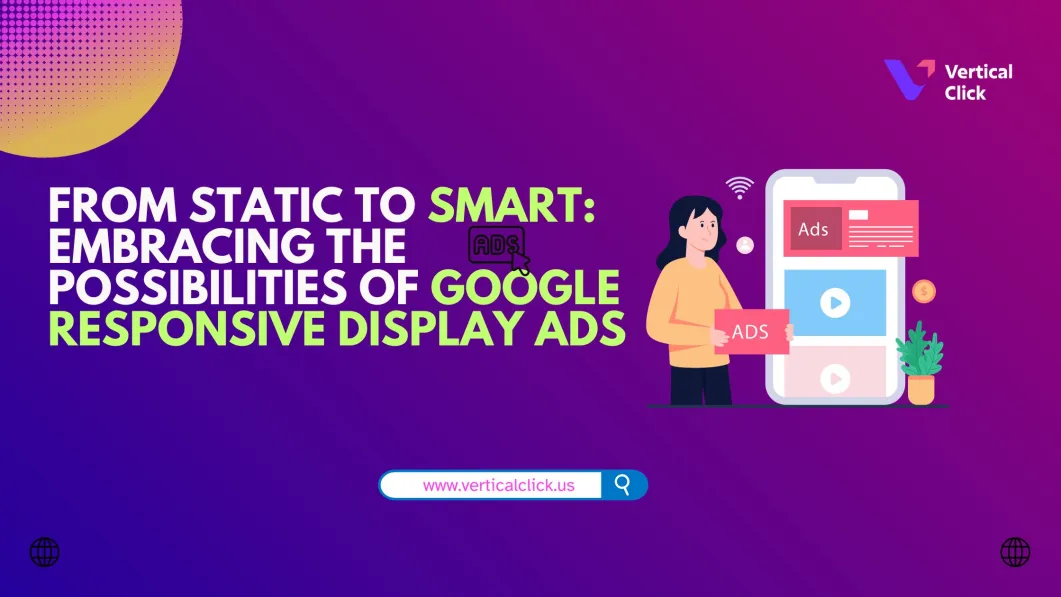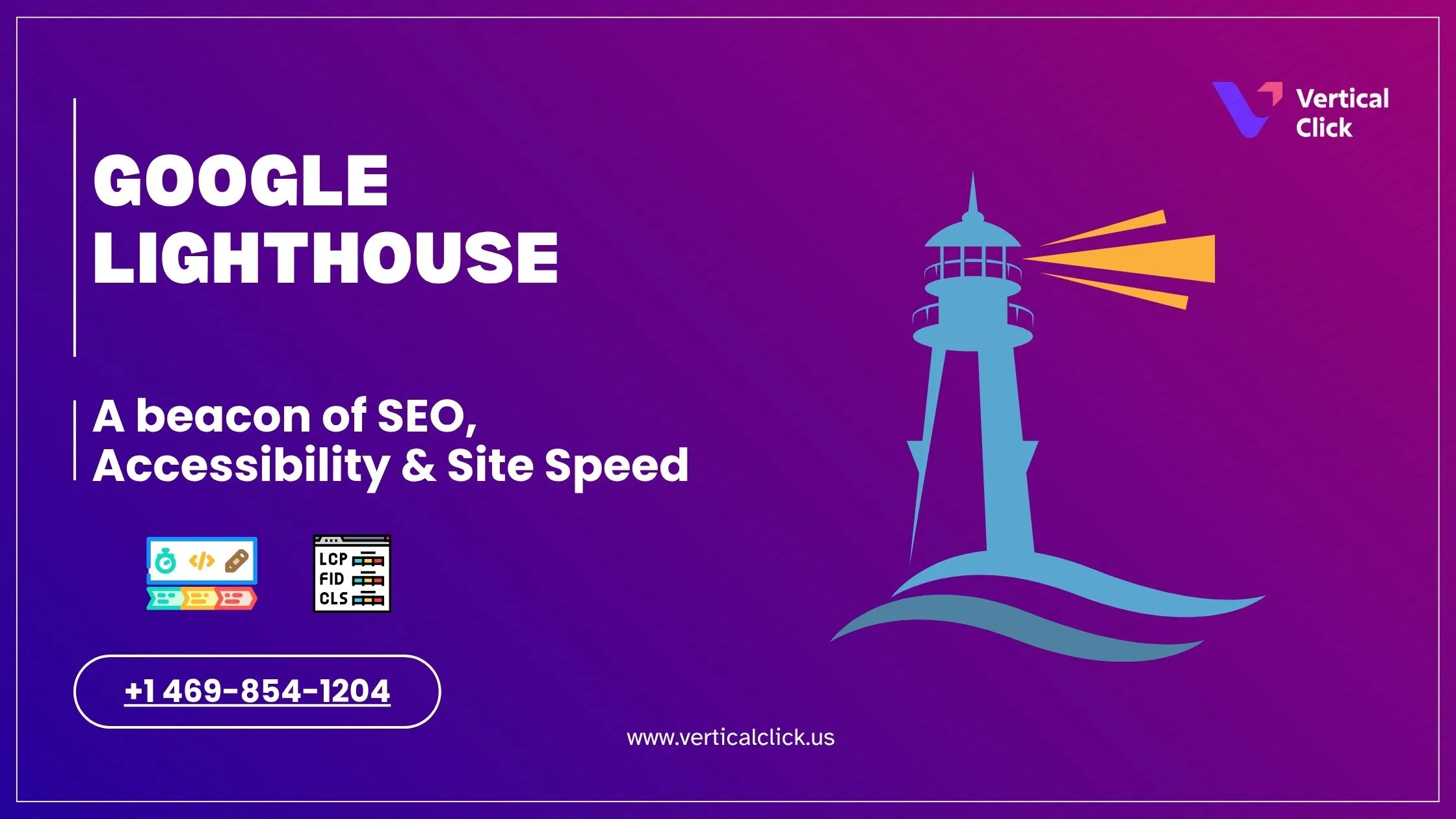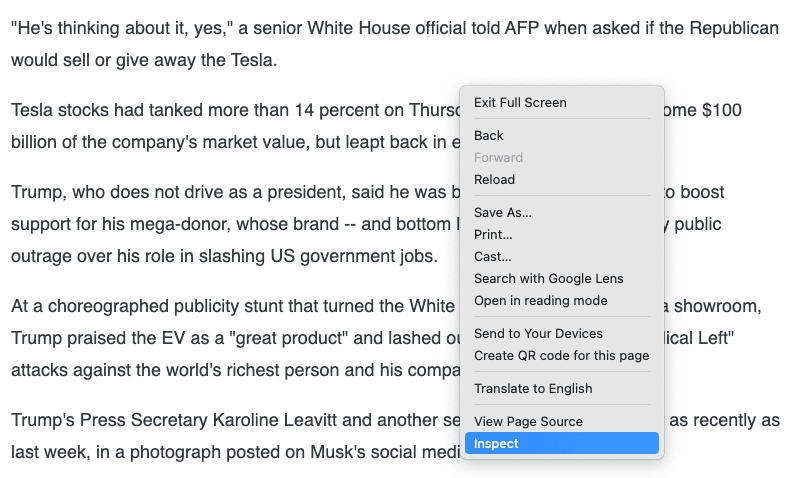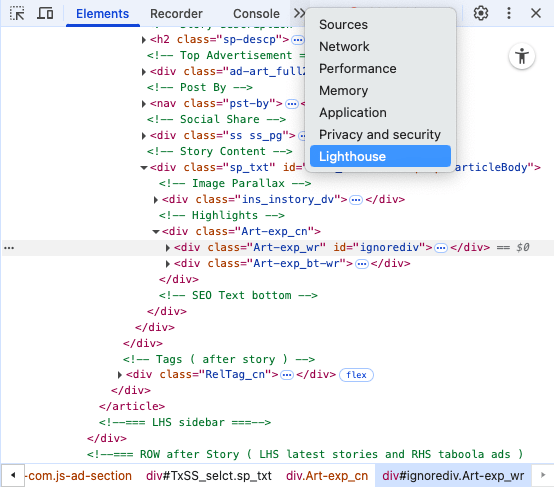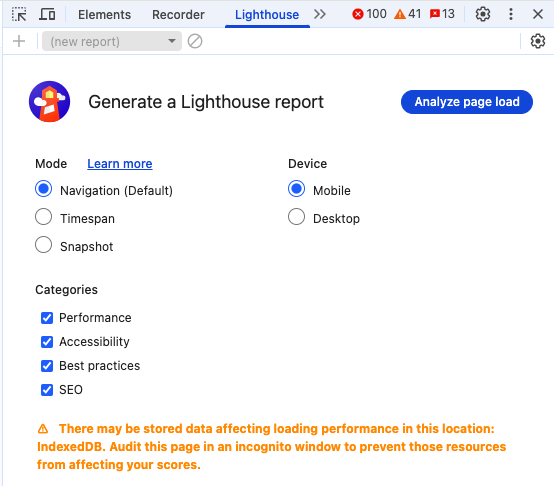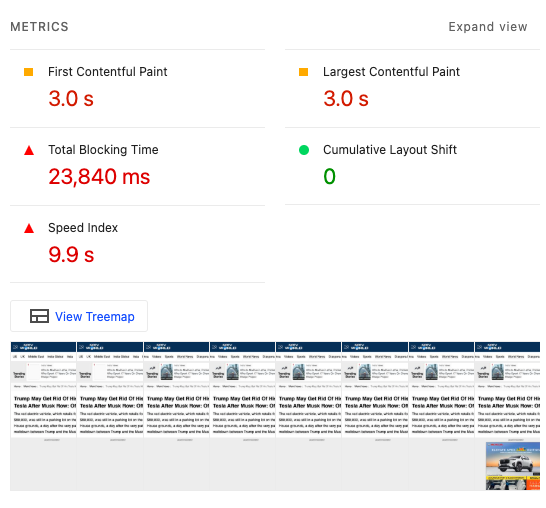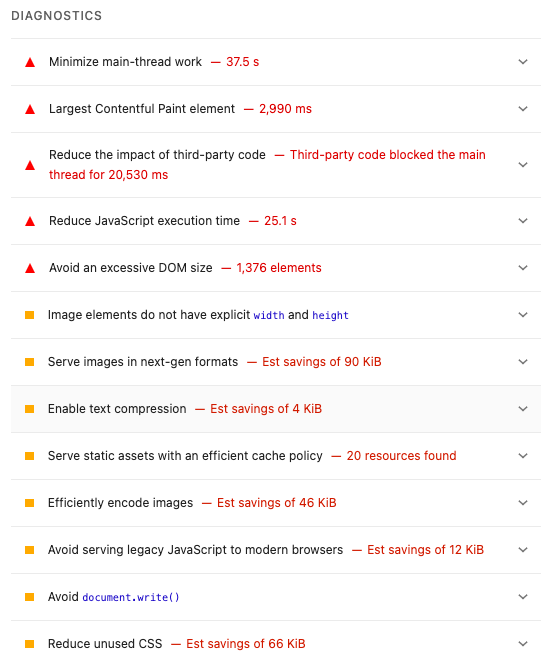Static banners were a fading medium even in the early days of the internet. Today, due to much evolution in user behavior and diversity in device types, marketers are opting for smarter and more adaptive solutions like Google Responsive Display Ads (RDAs).
With machine learning at their core, RDAs dynamically piece together ad combinations to personalize experiences, optimize performance, and maximize reach across the Google Display Network. But how exactly do they work, and, even more important, why should you care? Let’s begin.
What Are Responsive Display Ads?
Responsive display ads automatically resize, adjust their appearance, and adapt to fit nearly any available ad space. This is where the user submits:
- Headlines
- Descriptions
- Images
- Logos
- Videos (optional)
Thereafter, Google uses machine learning to test in real time and find optimal combinations.
Real Benefits of Responsive Display Ads
- Improving Reach and Flexibility
RDAs fit seamlessly across millions of sites, apps, and devices. Whether it is a skyscraper on a news site or a mobile banner in an app, your message fits just right.
A Travel agency promoting holiday packages saw a 140 percent increase in impressions when switching to RDAs from static banners due to improved placement variety.
- Time And Scaling
No need to create hundreds of ad versions. RDAs generate thousands of ad variations from one set of assets, saving you hours of creative production time.
An example would be an eCommerce brand that had uploaded only five headlines and five images, and Google had been able to test over a hundred combinations to find the highest-converting ad version, improving ROI (return on investment) by 70%.
- Machine Learning Optimizes Your Ads
Google’s algorithms analyze performance data and automatically prioritize the combinations of assets that perform best. Thus, over time, your ads evolve to be smarter, all completely on autopilot.
For Example, SEMrush has claimed that advertisers utilizing RDAs generally achieve 30%-50% more CTRs than static display ads due to the combination of their adaptive content matching and optimization.
Building High-Performing Responsive display Ads
- Upload High-Quality Creative Assets: Crisp images (1.91:1 and 1:1 aspect ratio) with clean logos and solid brand colors devoid of any clutter.
- Diversify Headlines And Descriptions: The more the options for Google to test, the better. Think keywords, value props, and catalysts for emotion.
- Add Video (If Available): Using short video clips helps considerably boost engagement, particularly on mobile-heavy placements.
- Preview & Test: Utilize the preview tool from Google to assure adequate display of assets among diverse formats.
Real-Life Success: Case Study
Case: H&M’s Seasonal Campaign

H&M used Responsive display Ads to advertise a seasonal collection. By uploading a unique mix of lifestyle images, catchy headlines such as “New Looks. Same Vibes,” and engaging descriptions, the ads garnered 20 million-plus impressions in 2 weeks. Smart variation testing reduced CPA by 34% from prior static ad attempts.
Conclusion
Advertisement disappointments, probably, in 2025, the biggest truth: Users scroll faster, they bounce faster, and they engage only with what they feel is relevant. Responsive Display Ads are the silver lining to this situation.
They are fast, flexible, and machine-learning enabled, all putting them at a tremendous advantage in any competitive arena. Whether you’re a small business or a worldwide brand, RDAs help you find the right people, at the right time, with the right message.